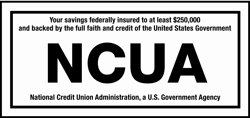At SJPECU security of member information is our top priority.
- Every employee and business partner is held to strict privacy and information security rules. Our server is monitored 24/7 for unauthorized intrusion by a highly qualified team of IT professional.
- We’ll never ask you to send us personal information such as an account number or Social Security number over text or email.
What you can do to protect your personal information:
- Be sure to keep your contact information, especially your cell phone number and email address, current.
- Request your free credit report(s) annually and review them for inaccuracies. You can get complete information about obtaining your report(s) at AnnualCreditReport.com.
- If you receive an email that appears to be from SJPECU and ends up in a junk folder, leave it there.
- If you receive a suspicious call, text or email from someone claiming to be from SJPECU, do not respond, click links or open attachments. If this has happened to you, contact us right away at 800-637-5993.
- Use a strong, unique password for each of your accounts. Memorize them and use multi-factor authentication, like fingerprint or one-time authorization code, where available.
- Avoid sending confidential information through unsecured email, fax or texts to reduce the risk of it being improperly accessed.
What you need to know about identity theft:
-
- Identity theft occurs when someone uses your personal information to commit fraudulent acts (like withdrawing money from your account, opening new credit cards or applying for loans or employment)
- Common signs of identity theft include:
- Unauthorized withdrawals from your account
- Bills for unfamiliar debt or failure to receive bills
- Suspicious charges on your accounts
- New accounts or loans you didn’t apply for
- Being denied credit unexpectedly
- The IRS notifying you that more than 1 tax return was filed in your name, or that you have income from an employer you don’t work for
What you can do about possible identity theft:
- Review your statements for unusual transactions or suspicious charges
- Be sure to keep your contact information (especially your cell phone number and email address) current.
- Make the default ID for your internet router unique to you; change the password to make it more difficult for hackers to access your network
- Use a strong, unique password for each of your accounts. Memorize them and use multi-factor authentication where available.
- Only download software or applications from well-known or reputable sources, such as Apple, Google Play or Microsoft. Check the logos, developer names and reviews to spot fake applications. Scammers count on users being too busy to see differences that can make fake software easier to spot.
- Install any operating system and software updates (sometimes called patches or service packs)
- Turn off Wi-Fi and Bluetooth services when you’re not using them, and avoid using public Wi-Fi for financial transactions unless you use a secure, private connection, like VPN software.
- Back up your data regularly. If you use online or cloud storage, be sure you understand your provider’s privacy and security policies and keep your access codes safe.
- Use the administrator log in on your home computer only for creating new users and installing software. If you use administrator accounts when browsing the internet, banking or reading email, the risk of malicious code entering your computer without detection is much greater. Create standard user accounts for yourself and everyone in your family to limit your exposure.